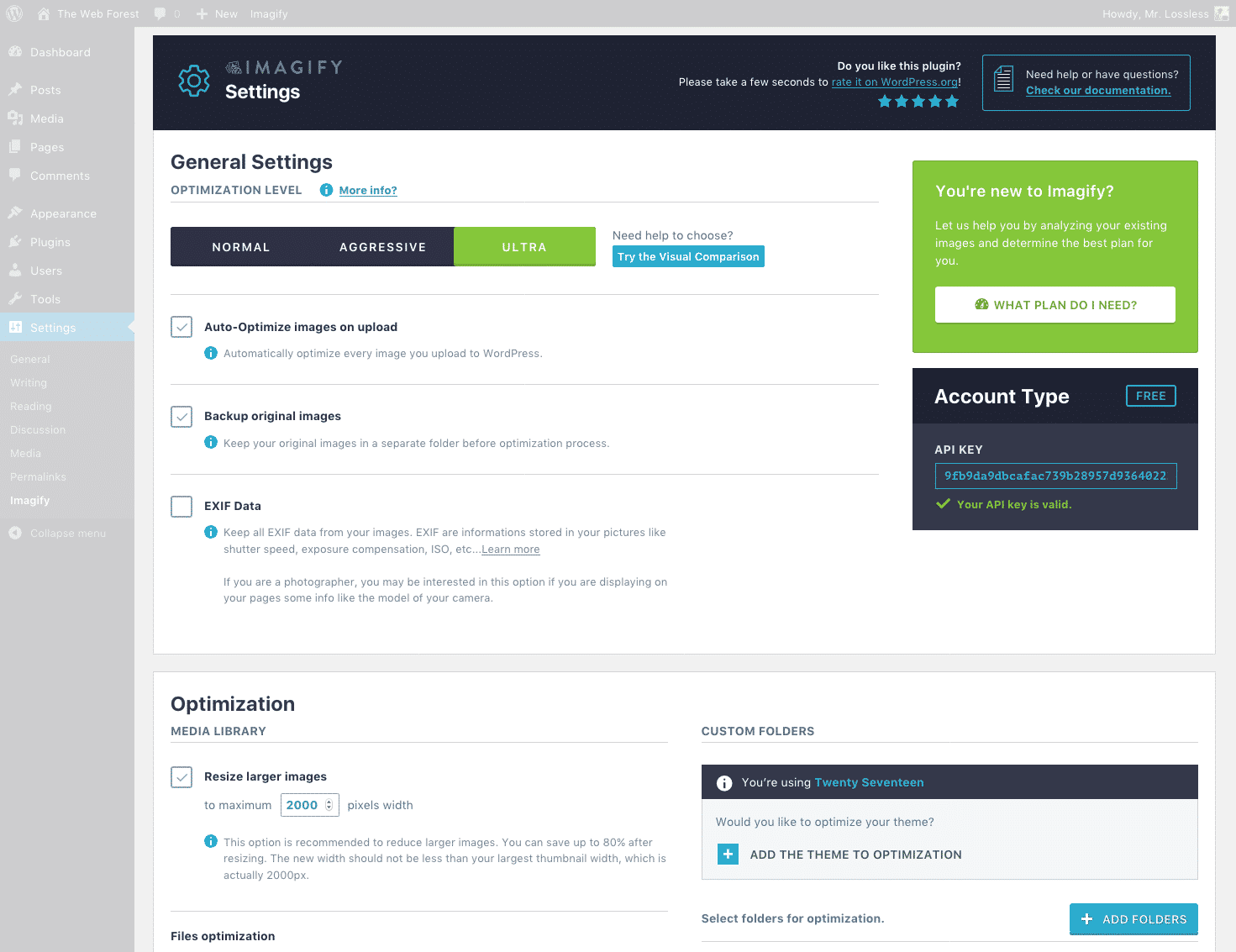
Optimizing images has so many benefits. In this post, I’m going to share with you the best plugins to optimize your images on WordPress.
Optimizing images is much more than just compressing images size. That’s why this article includes plugins to:
So if you want to get amazing results for image optimization, you will love this post.
Ready? Steady, go!
And the winer is.. Image SEO Optimizer..!
Ok, I might slightly lack of objectivity, but our plugin WordPress for Image SEO is just great. If you are not familiar yet with it, check above the full list of our features.
This plugin WordPress has two purposes: automatically optimizing your alternative texts/filenames for SEO and customizing your social media cards. This plugin is thus a huge time-saver and traffic booster. Let’s deep dive into image SEO’s features.
Image SEO Optimizer is able to automatically fill out your missing alt texts and rewrite your image name with SEO friendly content.

The plugin uses facial recognition technologies to generate the alternative texts and filenames.
If you have been lazy with your alt texts, the plugin can save you SO much time.
Image SEO Optimizer also comes with an advanced Open Graph tags generator.
The Open Graph Generator does not only add OG tags to your pages. Every SEO plugin already does that.
The Open Graph tags generator allows you to create unique preview cards for Social Media like on this picture.
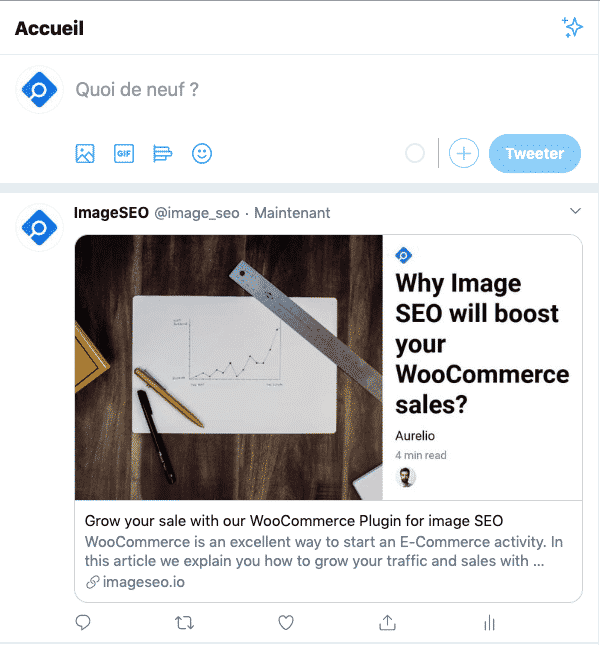
To do so, a template builder has been integrated to the plugin. You can define in 5 minutes what your Social Cards should look like. It’s quiet easy to do.

There are so many WordPress Gallery plugins available in the directory.
I didn’t pick up NextGen Gallery because it’s the most famous, but because it is simply the best.
This plugin offers a complete WordPress gallery management system with the ability to batch upload photos, import meta data, which is something that matter for SEO, add/delete/rearrange photos, edit thumbnails, group galleries into albums, and much more.
The pro version of NextGen (starting from 79$) has so many features that I can’t list them all :
Etc, etc, etc.
By the way, you can save 20% with the promo code “SAVE20”. Enjoy!
There are so many amazing plugin for image compression that is was really hard to make a decision.
I personally use Imagify, but I’ll speak about it later and explain you why.
Now, let’s back on ShortPixel Image Optimizer. Aka the plugin that has the best images compression potential (mainly because it’s lossy).
If you want to focus on page loading-time this Lossy compression plugin will provide you the best results.
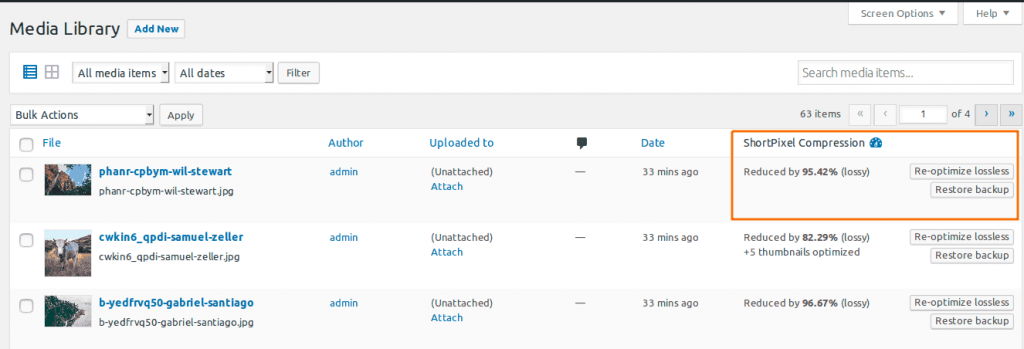
Be careful tough, lossy compression can result in a strong loss of quality.
And your pictures should be optimized, not ugly and that’s why you should convert them in WebP with…
Imagify is my favorite Compression and Optimization plugin for images.
The aggressive compression method is just the perfect balance between quality and compression.
What is also great with this plugin is the possibility to convert images into WebP.
WebP format has been created by Google to improve page loading time on mobile phones. If you want more information about it you can check out my ultimate guide on Image SEO optimization.
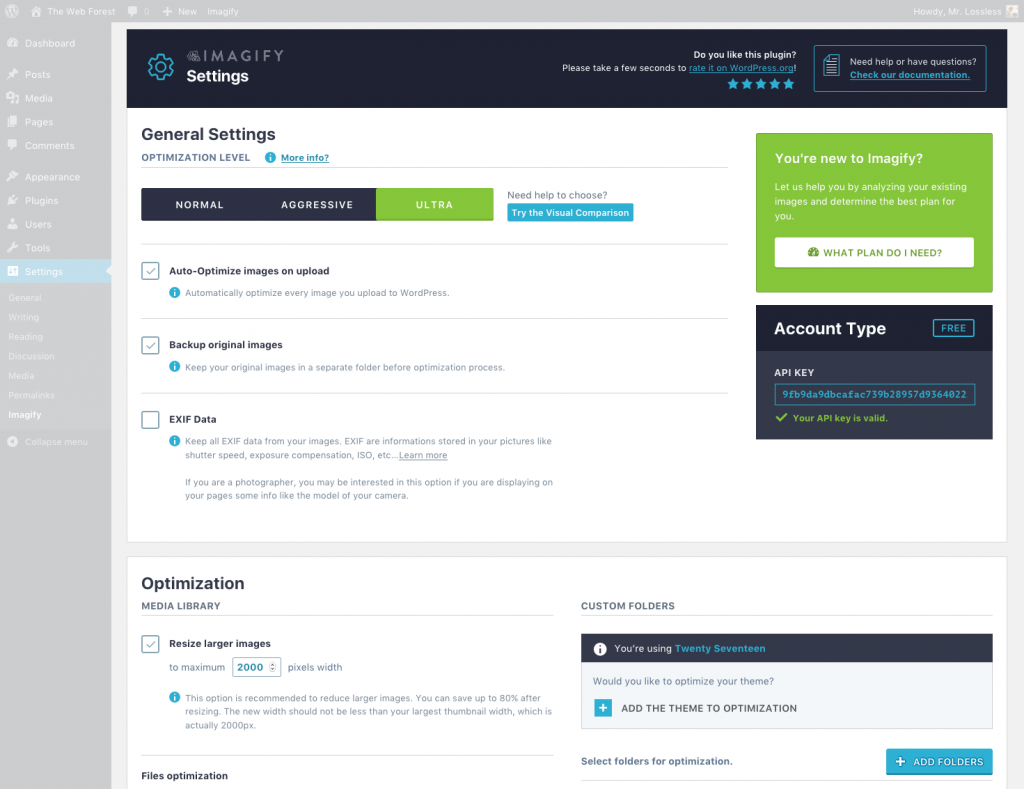
Last, but not least, this Imagify allows you to choose if you want to keep or not EXIF and IPCT during the compression.
EXIF Data embed data such as date, time, camera settings, etc, to pictures. They are useful for SEO but they might also be really heavy.
It is therefore important to keep them in the photos that ou want to to skyrocket in Google Image results.
It is always important to help search engines indexing your content.
However, crawling your WordPress Library might be tricky for Google robots. This why you need to send image sitemaps through your Search Consol.
You can write image sitemaps manually, but honestly, it’s a useless pain in the ass: so many plugins can do it for you. Complete Image Sitemap excellently does the job!
The plugin is really easy to use. You only have to tick all the boxes and click on Create site map. It will then generate image sitemaps for your WordPress.
You can access your newly created sitemap by going to yourwebsite.com/sitemap-image.xml.
You have created an amazing plugin for images and want to have it in this list? Shoot me a message: aurelio@imageseo.io