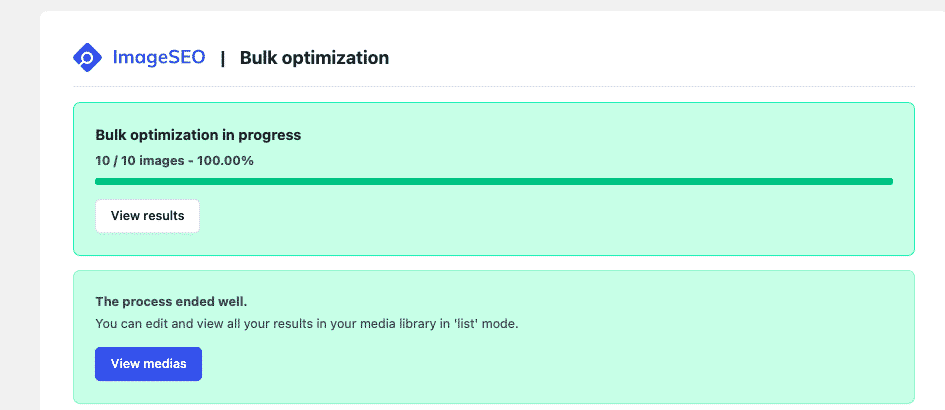Our WordPress Plugin makes image SEO optimization easy! You can optimize your images ‘on-upload’, but you also have the opportunity to do a bulk optimization. A bulk optimization will allow you to optimize all the media available in your library in 5 clicks.
You will fin below explanations to set-up and use the bulk optimization properly.

Global settings will allow you to define 2 things:

IMPORTANT: It will be possible to refine your selection in the next step: ie you will have the possibility to optimize only missing the images without alternative texts.
Tick the ‘I want to optimize my image names for SEO’.
Then, prepare a backup: on rare occasion the rename of image files can brake your images.
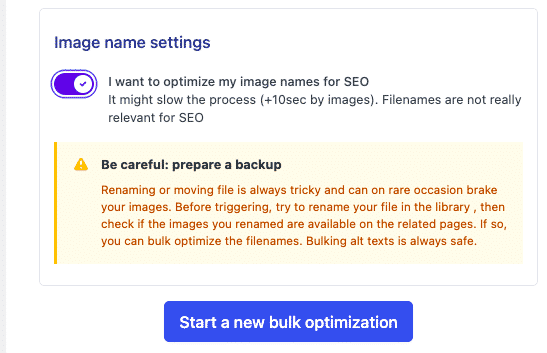
To ensure the safety of the process, we advise you to try to manually rename a file in the library, then check if the image your renamed is still available on the related page.

If so, you can start the bulk !
The bulk optimization process, is a background process. This means that even if you close the window, il will keep running until the end of the process.

In order not to overload your server, we optimize one image every 30 secondes.
Click on ‘Click here to refresh data’ to see the bulk progress.

Click on ‘view results’ to randomly display 5 results generated.
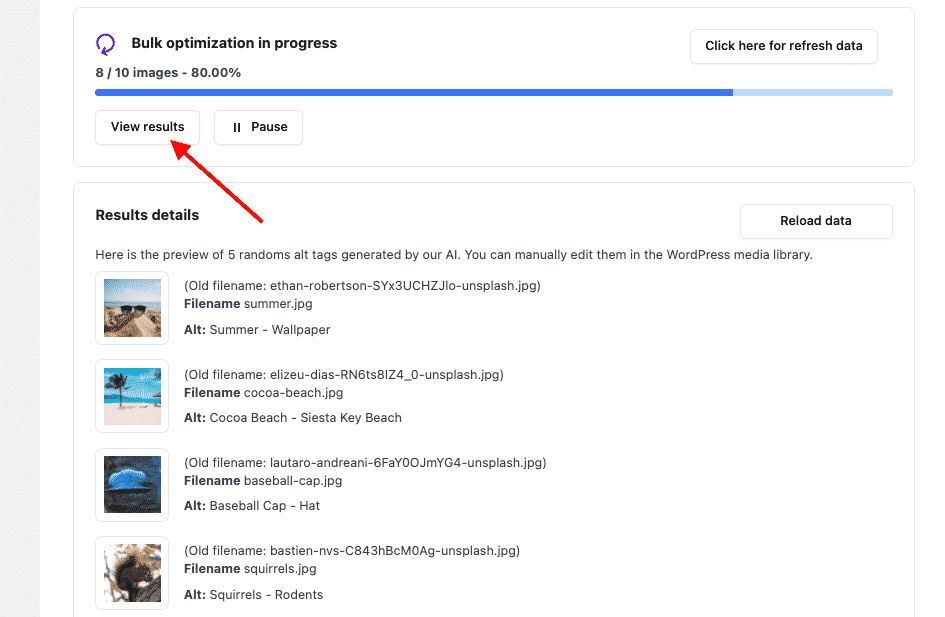
And that’s it !