Information
This feature is only available in version 1.2.0 and later.
Preview cards are displayed on Social Media when you add a link to your post. Our plugin allows you to create unique and amazing preview cards for social media, just like on this picture:
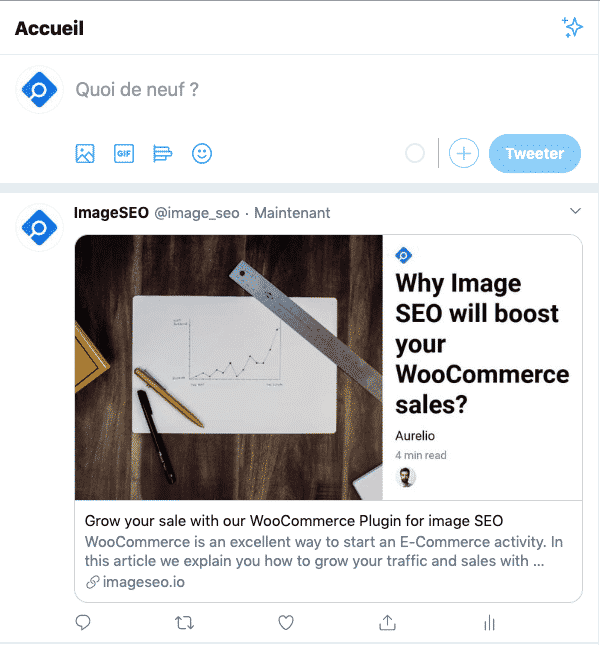
Our plugin allows you to edit your Open Graph (og) tags and customize the preview cards displayed on Social Media. Once our plugin installed, You need to go to the Social Card Optimizer page.
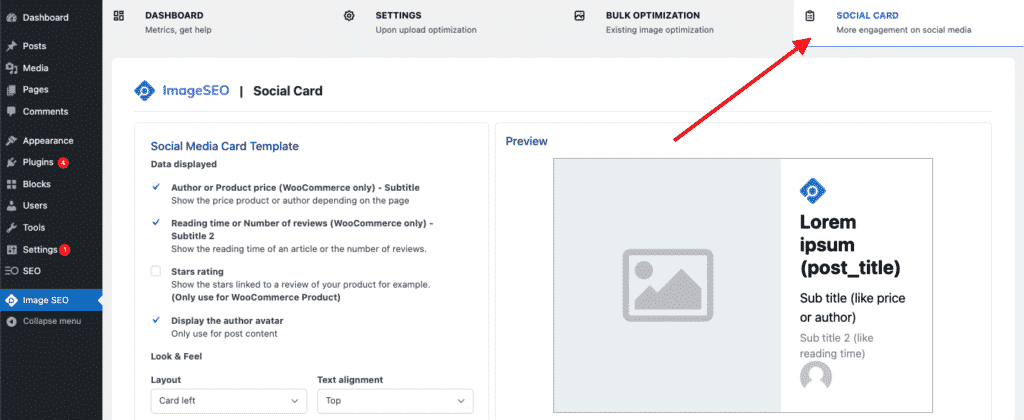
When you are in the template creator, you have:
Among the options available, we offer you the possibility to choose the background color of the image as well as the color of your texts.
You can choose the background color of the image, the color of your texts but also the color of your stars (notes). The stars, we will be displayed only if you choose to activate them knowing that it only works for WooCommerce products.